#
Use in HTML/JS
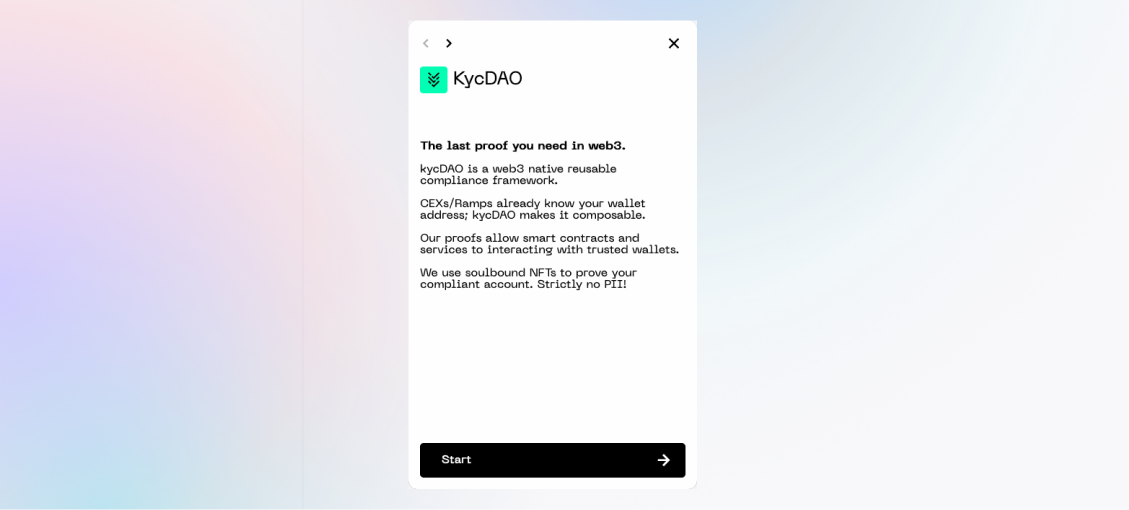
Follow the steps below to integrate the Widget with plain HTML/JS. This is the easiest way to integrate the SDK, no expertise in React or frontend development is required.
#
Integration steps
Step 1 Add all the JS and CSS dependencies to your HTML page:
:::code source="../../integration-examples/evm-no-react/index.html" title="index.html" range="6-13" :::Step 2 Create a container for the SDK to load into:
:::code source="../../integration-examples/evm-no-react/index.html" title="index.html" range="11" :::
Step 3
Add the SDK instance to your page and use open() to start the flow:
You're ready to roll
Open the HTML file with a browser and try out your integration 🚀
#
Configuration options
For details on the SDK configuration, see: Configuration options
#
Full examples
If you're looking for full examples, check out the Integration examples page.