#
Use with Next.js
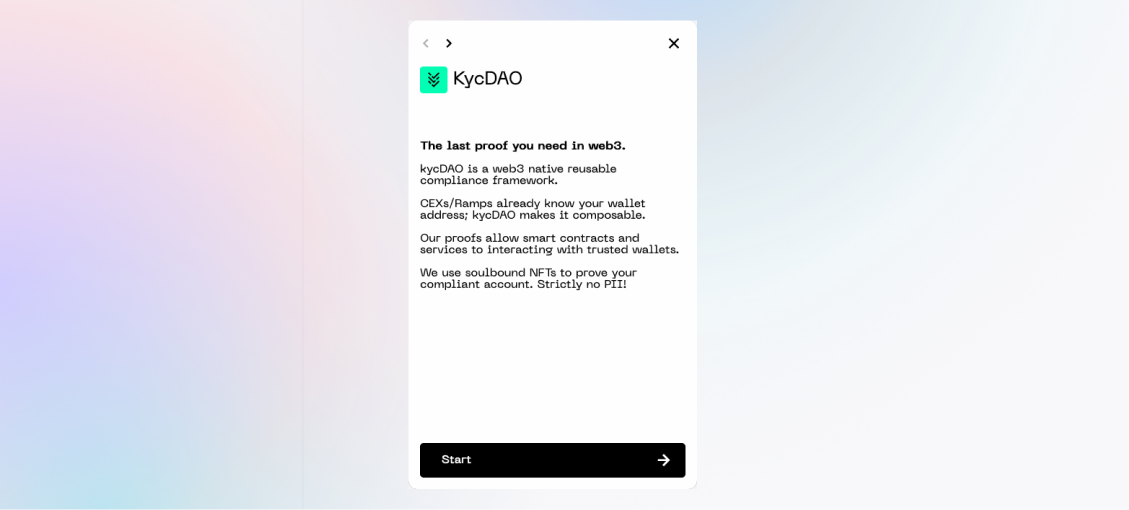
Follow the steps below to integrate the Widget with your Next.js application.
Tested with Next.js 13.
#
Integration steps
Step 1 Add the Widget package to your project with:
yarn add @kycdao/widgetOr
npm install @kycdao/widgetStep 2 Add the Widget anywhere in your component.
The Widget is loaded only on the client side, using Dynamic Imports.
Step 3
Ensure that you also create a #modalroot in your DOM.
<div style={{ height: "100vh", width: "100vw" }}>
<div id="modalroot" />
</div>Success!
You're all set! You can now use the Widget in your application.
#
Configuration options
For details on the SDK configuration, see: Configuration options
#
Full examples
If you're looking for full examples, check out the Integration examples page.